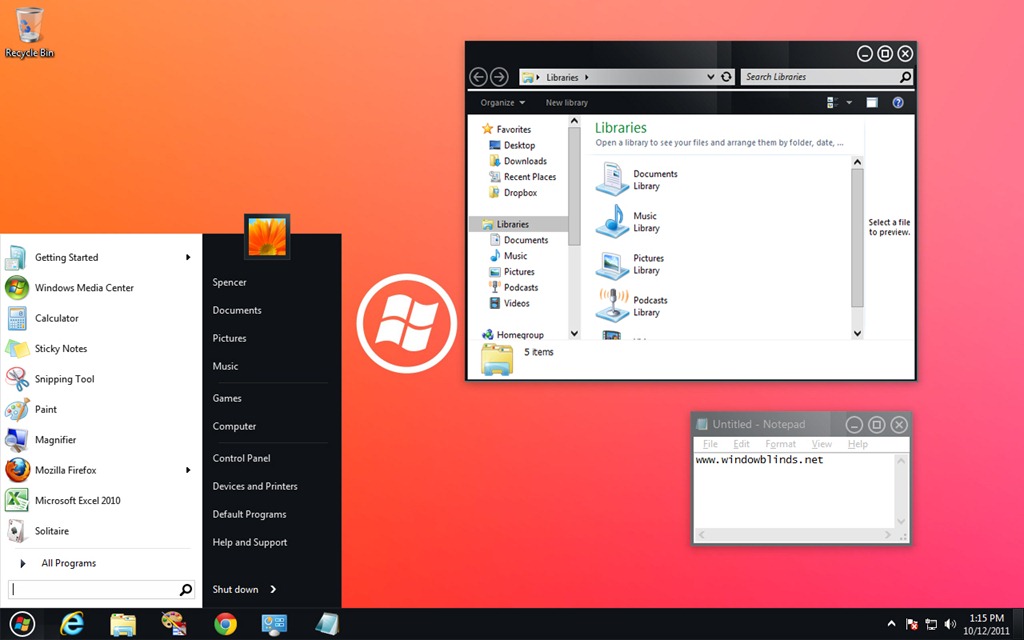Today we have released a beta update to WindowBlinds. WindowBlinds lets users change the complete look and feel of Windows using skins which can be downloaded from sites like WinCustomize.com.
www.windowblinds.net
This beta update includes:
- Directory Opus fixes
- SyncBack / SyncBackSE / SyncBack Pro fixes. There are still some menu text colour issues with some skins, but thats skin-specific.
- KVIrc - Black scrollbar resolved along with some other issues linked to the QT framework. Unfortunately apps using this framework may end up with strange mouseover issues where the previous skin images are used on mouseovers for a while. This is not a WindowBlinds issue. It also has menu text colour issues. The QT changes should impact any other app that also uses this framework such as the TeamSpeak 3 client.
- Total Commander - The black menu bar items are now resolved
- Photoshop Elements - tweaks to sort out a cosmetic non maximized window issue and seperators in their menus painting light when the rest is dark.
- Yahoo Messenger - The correct theme is now used on the frames -uTorrent - An issue with buttons not positioning correctly when the add link window is expanded / collapsed has been worked around
- Alcohol 120% - WB enforces strict Vista rules on the menus now
- Automatic detection of custom menus that use the new menu theme parts added and strict Vista menu rules are forced on the application when this is detected.
- The mouseover animated flash now applies to readonly combo boxes as well as buttons and toolbars.
- IE9 should now support the use of the Web scrollbar sections where defined
- IE9 groupboxes in webpages tweaked to match the style closer
- CCCleaner - Small tweak to alter margins on header bars to prevent text on headers ending ... when there was enough space.
- Thunderbird - Small tweak to add a line gap between the attached files list border and the selection box of any files attached.
- IE9 on Vista - The second apply of a UIS2/PerPixel theme will no longer cause the tabs to vanish if IE is closed and reopened.
- Keyboard selected items in explorer will now show with a selection image for all themes.
- Menu padding settings no longer impact the menu bar itself.
- Activation will request elevation (if required) -Some tweaks to the default themes included with WB
Users who wish to update to this beta can download via the Stardock account page.
https://store.stardock.com/myaccount/products