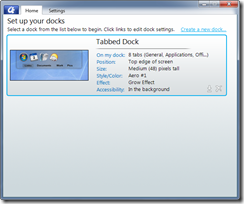Stardock has released today a new beta (v1.99) for the highly anticipated ObjectDock Plus 2. ObjectDock Plus 2 is the follow-up to the hugely popular ObjectDock Plus which gives you the ability to organize shortcuts, apps, etc. into a functional dock. OD+ also features tabbed docks which makes organizing even cleaner as you can make tabs for specific applications, games, etc.
The v1.99 update includes:
- Added Explorer-view "Folder" tabs for use on tabbed docks! (Windows 7 only)
- Added new default layout items based on what's pinned to your taskbar (Windows 7) or in QuickLaunch (Vista/XP)
- Added changing the running-program indicator from within the new Settings dialog
- Added ability to adjust the edge-offset of the running indicator
- Added new "Choose Icon" dialog (Windows 7 or .NET 3.5 updated Vista only)
- Brought back "Quit" menu item
- Improvements to tabbed dock resizing ability (where you can grab it to resize)
- Improvements to weather-docklet accuracy. Fixed issue where it could get stuck with cached results.
- Running-indicator graphic and its edge-offset is now specifiable in skin
- Fixed issue where activating Skype from the system tray would cause Skype to hang
- Tweaked draggable-tabs (use right mouse button to rearrange)
- Various other fixes
Current users who have upgraded to ObjectDock Plus 2 can update via Impulse. You can also still upgrade to the OD+2 beta or by the current version which includes beta access by visiting the ObjectDock website.
https://www.stardock.com/products/objectdock/