We are excited to announce the release of DeskScapes 3 – Beta 1 to current Object Desktop subscribers. DeskScapes is an application where users can apply animated backgrounds, also called .dreams, to their desktop. DeskScapes 3 introduces a variety of new features, the most obvious being the completely new user interface. If you are trying out the WindowBlinds 7 beta, you will certainly recognize and be familiar with it. It’s much cleaner, and easier to navigate.
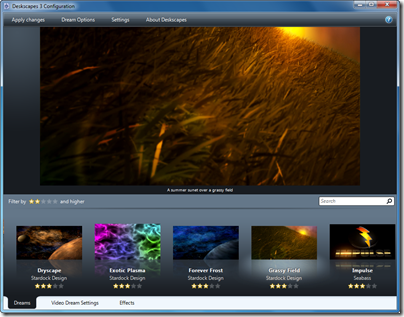 New User Interface
New User Interface
Another new feature is Effects. These effects can be applied to a .dream to change and enhance the look. This particular feature is only available to Windows Vista and Windows 7 users.
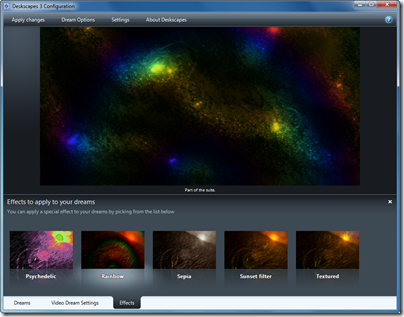 Effects
Effects
The last feature I will talk about today is live previews. Now you will be able to view the .dream in action in the preview windows without having to apply it!
Object Desktop subscribers can download the DeskScapes 3 Beta via Impulse. We also have a forum thread open to allow users to report any issues. For more information about becoming an Object Desktop subscriber, please visit www.objectdesktop.com.