Ever since Fences was released as a community preview, people have raved over it. Anyone in need of help organizing their desktop icons immediately found out how useful Fences is for cleaning up the clutter, and for making a more productive desktop environment.

Since the beginning we have stated that there will be a free and Pro version of Fences, but we really haven’t said much about Pro. Until now that is! Of course we’re not going to let all the features out of the bag, but I wanted to start off by talking about a couple that people have been recently asking about.
Skinning
In the free version of Fences, you have some basic customization options, which really consists of the ability to change the color of your Fences. Fences Pro will introduce the ability to skin your Fences. Creating themes for Fences will be skinning friendly, and the ability to upload themes to WinCustomize.com is part of the plan.
Here is one example of a themed Fence.
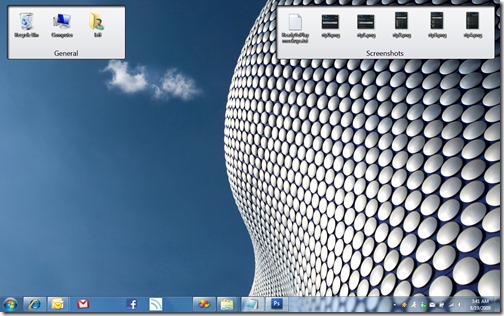
There will be more customization options available as well, but more on that another time.
Auto-Fences
This is a really cool feature. With the free version of Fences you have the ability to manually organize your desktop icons into a variety of ways using Fences. With the Pro version, you will be able to assign rules to create new Fences.
Examples:
- Set a rule so that icons of a specific type go into a designated Fence. Need all Word or Excel files to go to a specific Fence? That’s what it can do for you!
- Another possible rule is to set any new icons added to the desktop to be assigned to a Fence. Stop the clutter even before it starts!
This is something you can show off in a screenshot, but when the time comes we will have some videos showing how cool this is, and how it will help keep your desktop organized.
More info about Fences Pro will be coming soon, but for the time being be sure to download a free copy of Fences from the link below.
https://www.stardock.com/products/fences/