
Once of the coolest features of DeskScapes, is unfortunately one that .dream creators don’t use too much. That is the ability to create triggered .dreams. One of the best examples is the Blissful Sunset .dream that will change from day to night based on the time of day. There are a few other .dreams like that out there, but I would love to see more.
Another example is the Night & Day .dream by Stardock Design.
No worries though, today we will take a look at how to actually create triggered .dreams.
Obviously, you need to have a couple of videos that are ready to be turned into .dreams, and how you want to create the triggered content is completely up to you. Once your content is ready, open DreamMaker, and select the ‘Dream Contents’ tab.
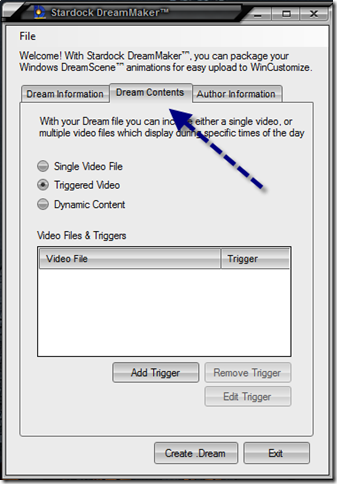
Now select ‘Add Trigger’, and a new option box pops up.
Here you can set the time for the video to be triggered, and just repeat for the other videos making sure to check the times the triggers are set for.
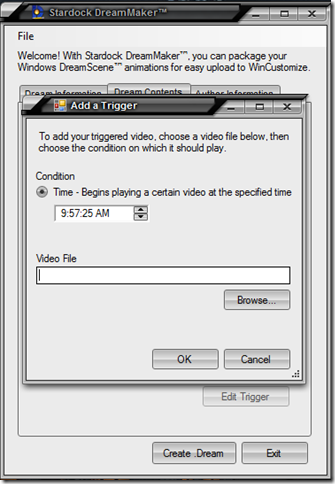
That’s pretty much it. Just finish creating the .dream with the other info, and then be sure to upload it to WinCustomize.com.