When I first learned of DreamScene and Stardock DeskScapes I was pretty excited, but I also had some reservations about it. The idea has always been around for a while, but nothing ever practical came out of it until now. At first thought an animated wallpaper sounds cool, but will it hold up under daily use, or interfere with my productivity?
Those were just a few of the questions I originally had, and after being able to work with DeskScapes for a while, I have to say I was quite impressed. My first original concern is that an animated wallpaper would be too distracting, but after working with it for a few days straight, the answer was a definite no for me. While a few of the Dreams I tried could be considered very "busy", I tried to stay with animated wallpapers that were more subtle in nature.
The first one I used was Nebula by Stardock Design. This is a very subtle animated wallpaper with a beautiful space scene complimented by "twinkling" stars. This image is great as a static wallpaper, but the simple animation really brings it to life.
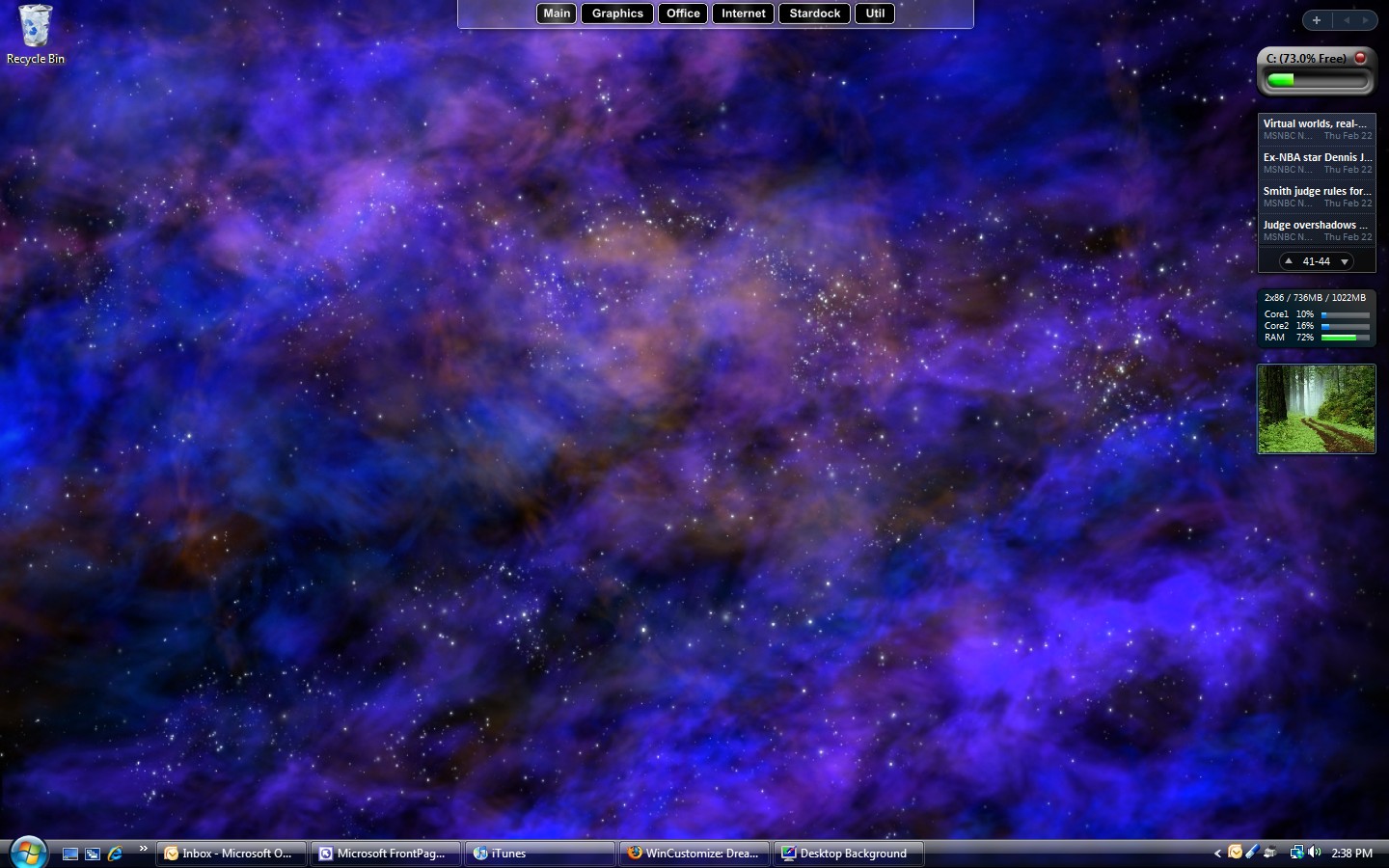
Next up I tried Wasserfall by peter22. This is a very relaxing scene of a waterfall with the water animated. This is a little more busy than something like Nebula, but it fits right into the desktop and has been one of my favorites.

Next was Blissful Sunset by Stardock Design. Grass swaying in the wind as the sun sets in the background, very nicely done. This is another "relaxing" Dream that you really need to see for yourself. This was very easy on the eyes without any distraction, so this was my favorite so far.

After working with DeskScapes over the past week I am pleased to give it a big thumbs up. I had used Dreams here and there for a while, but never worked with them on a full-time basis. My real first impressions were very positive, the animated wallpapers looked good, and they work quite well on my system. Now I'm waiting for the next step which will be dynamic content and triggers in DeskScapes. I think those alone will take animated desktops to a whole new level.